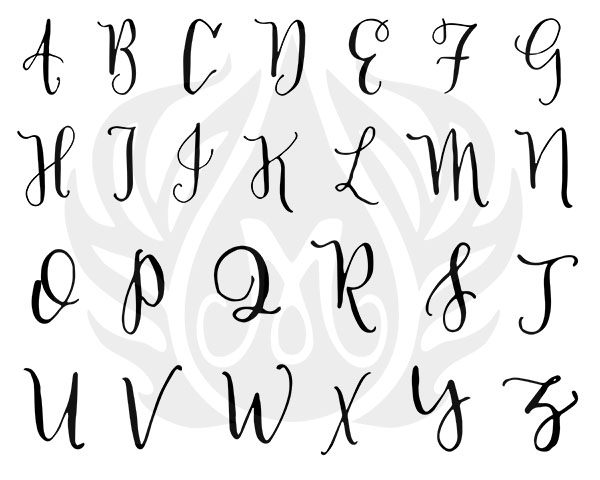Monograms
Silkscreen stencil
Watch this product and we will notify you once it is back in stock.
Monograms
Description
Each Designer Silkscreen (thin fabric stencils) from Mayco measures 30 x 38 cm and features different themes or patterns that can be used over and over again. It is used to decorate ceramics and other objects.
Information
To transfer the patterns, combine KT-MAC310 Silkscreen Medium and any glaze or acrylic paints to create a paste that is pressed through the fabric onto bisque-fired ceramics or greenware. The motif can also be easily transferred to glass, glazed goods, wood, or fabric. Designer Silkscreens work on ridged or curved surfaces and can also be used as a contour to fill in images with color.
With proper care, the Mayco Designer Silkscreen will produce hundreds of images. To clean, use warm water and a sponge and lightly wash away the paste. Do not scrub with abrasives or bristled brushes as it may tear the fine mesh and distort the design. If you are unable to clean the screen immediately after use, allow the screen to soak in water. To dry, lay flat on a paper towel until dry. Store silkscreens in small containers, envelopes, three ring binders, etc. Avoid creasing or crumpling the screens to maximize the screen’s shelf life.
More Tips:
Screen Preparation: Use a Sharpie or a similar marker to draw a line around each design, leaving plenty of margin between the drawn line and the edge of the design. Use scissors to cut along the outline created. Individually cut designs are easier to use versus leaving the sheet intact.
Prepare the Color Paste: Dispense a 1” wide dollop of glaze onto a plate or palette. Sprinkle a pinch of AC-310 Silkscreen Medium over the glaze and allow to sit for 10-15 seconds. Mix together using a palette knife until the mixture is smooth and contains no lumps. If mixture is still too thin, sparingly add a bit more Silkscreen Medium to thicken. If mixture is too thick, add a small amount of glaze. Remix and adjust as needed. The final consistency should be similar to smooth peanut butter.
Surface Preparation: We recommend beginners learn the screening process by applying to an unglazed bisque. Wipe bisque with a slightly dampened sponge. You’ll notice the screen has a smooth side and a coarse side. Screen orientation DOES impact the design created! Place the screen smooth side down on your project, spread your index finger and thumb to press against the screen to keep the screen from moving. Achieve different looks by putting the coarse side down.
Apply Paste: Using your index finger from your free hand, scoop up some paste and apply it in the middle of the screen (you may wish to use a rubber/latex glove to protect against potential skin irritation). Use your index finger (or a squeegee) to gently spread the paste into the open mesh areas of the screen. Vigorous application could cause the screen to shift, which may create smudged, blurred designs. Work the paste from the center out, using a light, circular rubbing motion (this helps prevent the screen from moving or buckling). You can lift one corner of the screen to see if the design is transferring completely. On curved surfaces you may need to work in smaller sections to ensure the screen comes into contact with the surface and avoid buckling the screen.
Removing the Screen: While the paste is still wet, carefully pull the screen away from your project. If you plan on reusing the screen immediately, you will not have to clean it in between uses until after the 2nd or 3rd usage (the screen’s pores may become clogged and result in an incomplete or partial design transfer).